GoPro Quik: Streamlined Editing for When You’re in a Hurry
Advertisement
If you're shooting content regularly, whether on a GoPro or your phone, you've likely come across GoPro Quik. It's designed to simplify editing, storage, and media organization. On first use, it feels smooth. But beneath the surface, there’s more that matters—what it gets right, where it doesn’t, and how it actually fits into your routine.
So, before you dive into syncing footage or signing up for a subscription, here’s what using Quik actually feels like.
What GoPro Quik Promises vs. What You Actually Get

Quik is pitched as a simple app for editing videos, auto-creating highlight reels, backing up your footage, and managing everything in one space. If you’re looking for convenience, it delivers on that. The app can pull clips from your phone or GoPro and stitch them into short videos, complete with music, transitions, and clean cuts.
For casual use, this setup works well. You don’t need to know anything about editing to produce something that looks presentable. Just tap a few options, pick your media, and let the app do the rest. That’s the entire appeal.
But there’s a tradeoff. If you want more than just surface-level edits—like layering video clips, fine-tuning transitions, or syncing music precisely—Quik isn’t designed for that kind of control. You get simplicity, not complexity. That’s a design choice, not a flaw, but it limits who will find the app truly useful.
What the Features Actually Do (And What They Don’t)
Auto Highlight Edits
One of Quik's main attractions is its ability to generate quick highlight reels from your media. The software scans for action, movement, and contrast and then arranges selected moments into a short, stylized video. This feels smart, and it often is, but the results aren't consistent.
It's not choosing moments based on meaning—it's picking based on visual intensity. So, while some edits come out clean and surprisingly well-timed, others might include completely random frames. For everyday social media use, this is passable. But don't expect the app to tell your story for you.
Themes and Music Options

The app includes a handful of editing themes and a growing collection of music tracks. You can import your music as well, which helps if you want to personalize your videos. The interface makes it easy to swap themes or music with a tap.
However, syncing transitions with beats doesn’t always work the way you’d expect. The app tries to time transitions with the rhythm of the track, but it’s not perfect. If you’re aiming for tight sync between visuals and audio, you’ll likely have to do it manually, and even then, the tools don’t offer deep control.
Cloud Storage and Media Hub
This is one of the more useful aspects of Quik, especially for people who are already subscribed to GoPro's cloud service. Any footage you shoot on your GoPro can automatically back up to the cloud. You can access that footage in Quik from any device as long as you're logged into your account.
Phone footage can also be backed up to the same space, making it easier to keep everything in one spot without digging through folders. The catch? The app slows down when you're working with large files or long clips. And while the cloud system works well, there's a cap on storage unless you upgrade your plan.
Speed Controls and Filters
Quik now includes multi-speed editing, which lets you mix normal and slow-motion footage in the same clip. It adds a nice layer of pacing, especially for action shots. You also get access to filters that help even out footage or give it a consistent tone.
Is the Subscription Worth Paying For?
Quik has a free version, but it’s barebones. Most of what makes the app useful lives behind a subscription. That includes unlimited access to themes, music, cloud backup, and editing tools.
If you're a GoPro subscriber, these features are bundled in. If not, you’ll need to decide whether the app offers enough value on its own.
The real question is: how often do you need fast, no-hassle edits that don't require pro-level control? If the answer is often, the subscription can make sense. Cloud access alone can save a lot of time, and for people who are constantly uploading and sharing short videos, the speed of the app is a real advantage.
But if you're already using apps like LumaFusion, VN, or even CapCut, and you're comfortable there, Quik doesn’t bring anything drastically new. It's not going to replace a serious editing setup. It’s there for quick work, not deep edits.
Where the App Still Struggles
Stability: Crashes do happen, especially when handling high-resolution or longer videos. Users on older phones may notice more lag and occasional freezing when syncing large media folders.
Mobile-Only Workflow: No desktop editor syncs directly with Quik. Everything has to happen on your phone or tablet. If you're looking to start a project on mobile and finish it on a bigger screen, you'll need to export and shift to another tool entirely.
Lack of Control: You can't trim audio tracks precisely, layer clips, or apply different effects to separate segments of a video. If your edit requires detail, you’ll hit a wall pretty quickly.
Final Take
GoPro Quik is made for simplicity. It doesn’t try to be a professional editing tool, and it doesn’t pretend to. For someone who wants fast results with minimal input, it’s a great option—especially if you’re already in the GoPro ecosystem. It handles backups, throws together decent highlight videos, and gives you a few tools to fine-tune things just enough to post.
But if you’re more into crafting your videos manually, working with detailed audio edits, or building complex sequences, you’re going to find the app limiting. It isn’t trying to compete with full editing suites—and that’s okay.
Advertisement
Related Articles

Google Calendar Appointment Scheduling: Step-by-Step Guide

VN Video Editor: Effortless Mobile Editing with Advanced Features

How to Play a Video Backwards: 6 Easy Methods Anyone Can Use
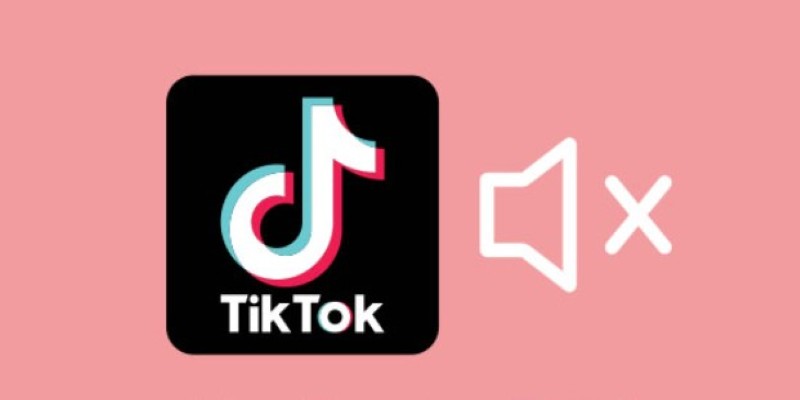
InShot Review: The Go-To Video Editor for Quick, Polished Social Content

Mastering Sound Editing and Delaying Music on TikTok

How to Easily Create Smooth Slow-Motion Videos in Adobe Premiere

Videoshop: A Complete Evaluation of the Videoshop Video Editor on Phone

VideoGrade App: A No-Frills Color Correction Tool That Actually Delivers

Apple Clips Review: A Simple and Fun Way to Create Expressive Videos

WeVideo: A Browser-Based Video Editor That Actually Makes Life Easier

A Beginner’s Guide to Microsoft Copilot and How to Use It

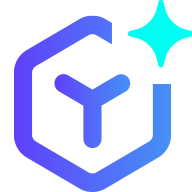 novityinfo
novityinfo