Videoshop: A Complete Evaluation of the Videoshop Video Editor on Phone
Advertisement
Editing videos on your phone used to feel like trying to write a novel with a crayon. It worked, but it wasn’t ideal. Then came tools like Videoshop, a video editing app that promises smooth editing with just a few taps. It markets itself as beginner-friendly while packing enough into its toolbox to keep casual content creators happy. But does it live up to that promise, or is it all just good branding? Let’s break it down and see what’s actually going on under the hood.
What You Can Do with Videoshop: The Basics and Beyond

At first glance, Videoshop has a clean and inviting layout. You open the app, hit the plus button, and you’re in. There’s no maze of menus or cluttered dashboards. It’s pretty straightforward: trim, split, add music, drop in text, throw in transitions. For a phone editor, that’s not a bad place to start.
But let’s not stop there. Videoshop also offers filters, slow motion, reverse clips, and even voiceovers. You can overlay text in various fonts and colors, which helps if you’re making a short for social media. And for those who like to tinker, there’s speed adjustment and stop-motion tools. It’s clearly designed for quick edits that don’t feel rushed.
Now, if you're looking to piece together something more polished, there's room to do that, too. The app lets you layer multiple clips, play around with the order, and even sync music to video timing with relative ease. It won't replace a desktop setup for professional work, but it does get the job done for mobile content creation—especially on the go.
Usability and User Experience: What It’s Like to Work Inside the App

One thing that stands out with Videoshop is how light it feels. It doesn’t lag. It doesn’t crash when you add a few layers. And it doesn’t require you to watch a 15-minute tutorial just to figure out how to trim a clip.
The app is responsive, which means it reacts the way you expect it to. Tap something, and it happens. No waiting. No buffering circles of doom. Even when exporting a longer video, the processing is surprisingly snappy for a mobile editor.
However, one area where it could do better is clarity. Some icons aren’t immediately obvious, and it might take a few tries to understand what everything does. Thankfully, there are quick pop-up tips to help guide you through it. But still, if you're editing for the first time, don’t be surprised if you tap the wrong icon a few times before you get it right.
Another detail worth mentioning is the timeline. It's basic, but it works. You can scroll through clips, zoom in a little for precision cuts, and stack things in a logical order. While not built for micro-edits, it definitely holds up for regular content needs.
Exporting and Sharing: Where Your Video Goes Next
Once your masterpiece is ready, it’s time to send it out into the world. Videoshop makes that pretty easy. You get a decent selection of export resolutions, from low-res quick shares to full HD. There’s no complicated menu of export codecs, which is probably for the best on a phone.
Sharing options include direct uploads to social apps like Instagram, TikTok, YouTube, and more. You can also save the video to your phone’s gallery or cloud services like Google Drive. All these options sit on one screen, which makes it easy to pick and go.
It's worth noting that longer videos take a bit more time to render, especially if you've added a lot of effects or filters. But for quick clips or mid-length edits, the app handles itself without stuttering. And, importantly, the final product holds up. No random watermarks (unless you're using the free version), no downgraded resolution, and no strange cropping surprises.
Pricing and Features: What You Get and What You Pay For
Now, here's the part everyone asks about. Is it free? Sort of. Videoshop offers a free version, but as expected, it comes with some restrictions. You'll have limited access to effects, and yes, there's a watermark on your finished video.
The full experience comes with a subscription—monthly or annually. It unlocks more filters, transitions, and music tracks and removes the watermark. You also get access to new features when they drop, which is nice if you plan on using the app regularly.
So, is it worth paying for? That depends on your usage. If you're someone who just wants to cut a few clips and post them to Instagram stories, the free version might do the trick. But if you’re serious about quality or want more creative control, the premium plan actually offers decent value for what you’re getting.
Also, there are no hidden charges or sneaky upsells mid-project. What you see is what you get, which feels refreshing in a market where many apps throw in surprise fees when you try to export your video.
Wrapping It Up: Is Videoshop Worth Your Time?
Videoshop walks a fine line between simplicity and utility, and it pulls it off better than most. It doesn’t try to be a full-blown editing suite, but it gives you more than enough to craft something that looks polished. The layout is easy, the tools are solid, and the overall experience feels smooth. If you're after a mobile video editor that lets you create content quickly without feeling like you’re settling for less, Videoshop is a solid pick. It’s not flashy, but it’s functional. And sometimes, that’s exactly what you need. So, if you've got a phone and a story to tell, Videoshop gives you the tools to tell it—without the headache.
Advertisement
Related Articles

How to Reverse a Video on Snapchat Using the Built-In Filter

VideoShow Review: A Mobile Editor for Quick, Casual Projects
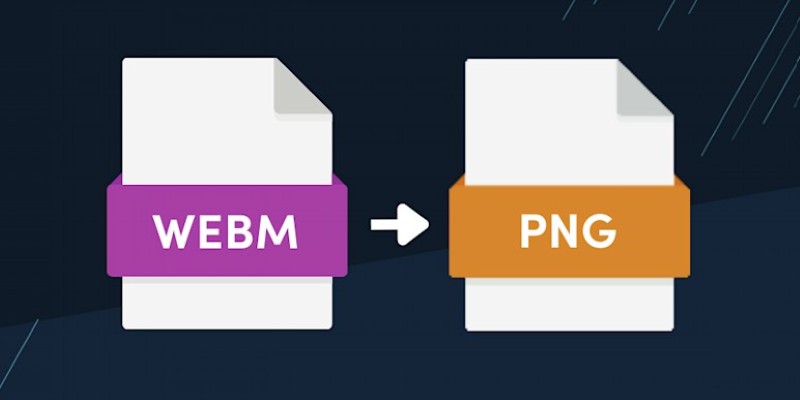
How to Convert WebM to PNG Online Without Installing Any Software
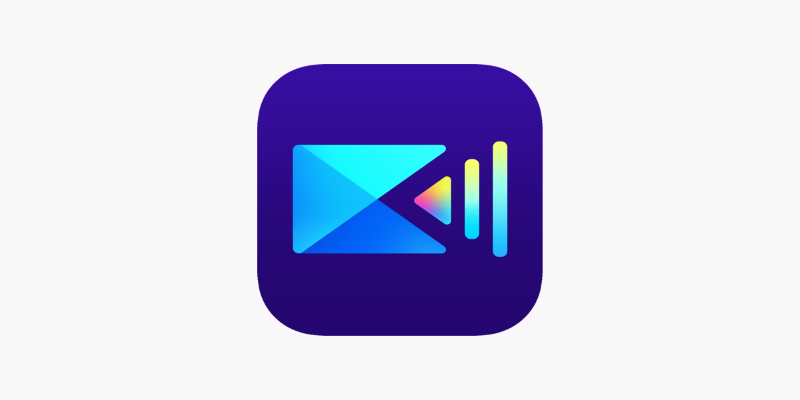
PowerDirector: A Fast and Accessible Video Editing Tool for Everyone

Step-by-Step Guide to Viewing and Saving Fortnite Replays

Magisto: The Simplified Approach to Video Editing for Quick and Effective Content
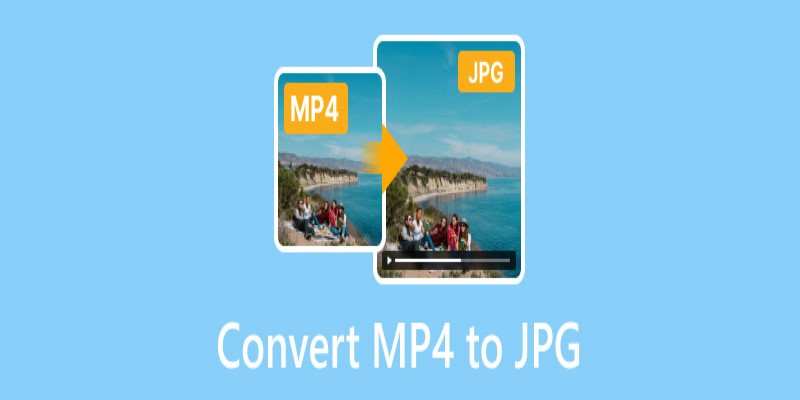
Converting MP4 to JPG: The Smarter Way to Capture the Perfect Frame

WeVideo: A Browser-Based Video Editor That Actually Makes Life Easier
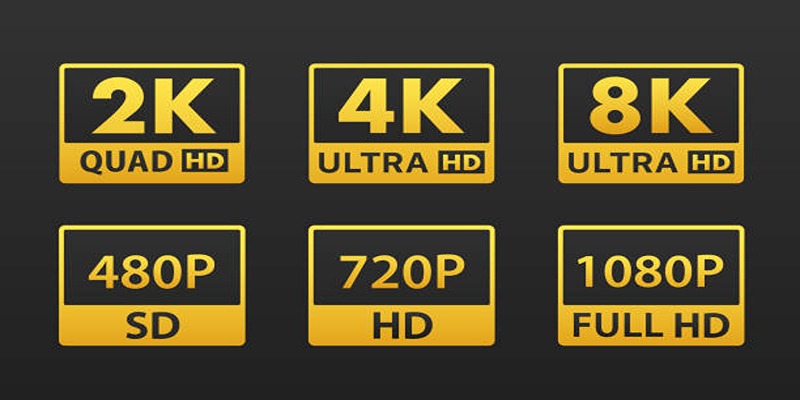
4K UHD vs 1080p Resolution What You Need to Know

CyberLink ActionDirector: A No-Nonsense Video Editor That Keeps Things Moving

Apple Clips Review: A Simple and Fun Way to Create Expressive Videos

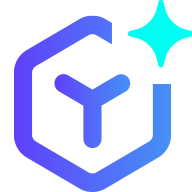 novityinfo
novityinfo