PowerDirector: A Fast and Accessible Video Editing Tool for Everyone
Advertisement
Video editing software isn't just for professionals anymore. With so many creators sharing content online, tools like PowerDirector are getting more attention. But what exactly does PowerDirector offer? How does it stand up to real use, and what do actual users think about it? Let's break this down clearly, without the fluff—just facts and impressions based on what people experience while using it.
What PowerDirector Actually Offers

PowerDirector is a video editing program created by CyberLink. It’s designed to work on both Windows and macOS, and there’s even a mobile version for quick edits on the go. It supports 4K, 360-degree videos, and has tools that cater to both beginners and intermediate users.
The interface is clean and straightforward. You’re not stuck scrolling through countless tabs trying to figure out where things are. Most features are right where you expect them to be, especially if you’ve used editing software before. But even if you haven’t, there’s enough built-in guidance—like pop-up tips and tutorials—to keep you from feeling lost.
Where PowerDirector tends to stand out is speed. Rendering and exporting feel quicker than a lot of its competitors, especially on mid-range machines. It doesn’t chew up all your computer’s memory either, which is something users bring up a lot.
There's also a library of transitions, titles, motion effects, and audio tools. You can do green screen work, track motion, and even correct shaky footage without needing extra plug-ins. For those who want more, there's PowerDirector 365—a subscription model that includes regular content updates, more templates, and cloud storage.
Performance and Ease of Use: User Insights
Here’s where it gets interesting—how users actually describe their experience with the software.
Most everyday users mention how quickly they got comfortable with the layout. Even those new to editing say it didn’t take long to get into the rhythm of cutting, adjusting, and publishing their videos. Drag-and-drop tools, preview windows, and preset effects keep things manageable. One thing users tend to appreciate is how little lag they experience when playing back footage during editing, even on machines that aren't the latest models.
That said, some reviews mention the software can get a bit crowded with too many features. If you’re someone who likes everything clean and minimal, PowerDirector might feel overwhelming at times, especially when exploring advanced options like keyframe editing or color grading.
The mobile version gets a lot of positive comments, too. People say it's surprisingly full-featured, especially when compared to other mobile editing apps. It's not just a light companion version—it's strong enough to finish an entire project if needed.
Recurring praise is how stable the program is. Crashes are rare, which, as many editors will agree, is a big deal when you've spent hours working on a project. Nobody wants to lose progress due to a sudden freeze.
Noteworthy Features That Users Talk About
PowerDirector has several features that users tend to bring up again and again—not as marketing highlights, but because they’ve actually found them useful.
MultiCam Editing

This one shows up a lot in reviews from people who work with multiple angles—think events, interviews, or product reviews. You can sync up to four camera angles, switch between them in real time, and apply edits across the board. It simplifies what used to be a pretty tedious task.
AI Tools
There’s a bunch of AI-driven tools packed into the software. These include background removal, object detection, and speech enhancement. For the most part, they work well, and users say they save time. You don’t have to spend forever fine-tuning every little thing manually.
Video Stabilization
Anyone filming with a handheld device knows how shaky footage can be. PowerDirector has a built-in stabilization feature that smooths out wobbly clips. It’s not perfect, but most users say it does enough to improve the final product without making things look unnatural.
LUTs and Color Grading
Color correction tools here aren’t just for professionals. The built-in LUTs (color presets) give videos a polished look without requiring deep technical knowledge. If you do want to go deeper, though, you can make detailed adjustments. Users who edit travel vlogs and cinematic reels find this part especially useful.
Pricing, Support, and What to Expect Long-Term
When it comes to cost, PowerDirector gives two main choices: a one-time purchase of the software (called Ultra or Ultimate) or a subscription model called PowerDirector 365. A one-time purchase means you pay once and use it as long as you like. With the subscription, you get frequent updates, new content packs, and a few cloud features.
The subscription gets mixed feedback. Some users like the regular updates and added effects. Others prefer a single purchase, so they're not tied to a monthly fee. What seems consistent across both models, though, is that support is generally solid. CyberLink offers email support, community forums, and a library of tutorials that help answer most questions.
In terms of long-term use, updates don’t tend to break old features, which is something users value. There’s also no push to upgrade constantly—older versions remain functional and stable.
Conclusion
PowerDirector is one of those tools that manages to strike a good balance. It's full of features, yet still accessible. It's fast, doesn't lag much, and runs well on both newer and older systems. If you're editing short videos for social media, building content for a channel, or piecing together home footage, it covers your needs. People who use it consistently tend to stick with it—not just because it gets the job done, but because it does so without getting in the way. Whether you're just starting or have been editing for a while, it's the kind of software that keeps pace without feeling too demanding.
Advertisement
Related Articles

Mastering Sound Editing and Delaying Music on TikTok
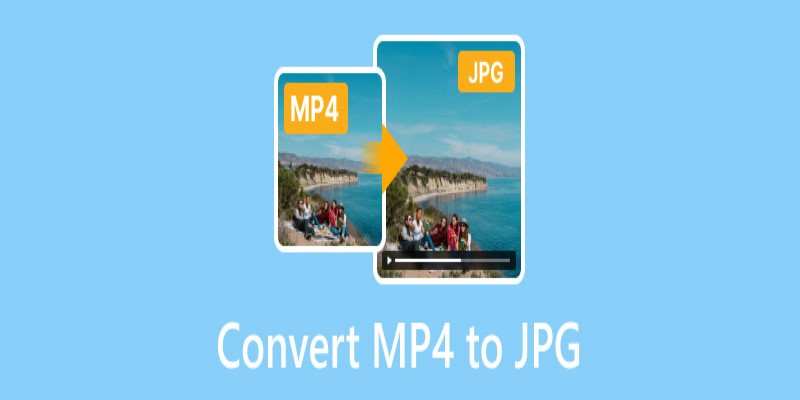
Converting MP4 to JPG: The Smarter Way to Capture the Perfect Frame

Funimate: The Video Editor That Turns Effects into Play

WeVideo: A Browser-Based Video Editor That Actually Makes Life Easier

How to Easily Create Smooth Slow-Motion Videos in Adobe Premiere

Magisto: The Simplified Approach to Video Editing for Quick and Effective Content

10 Popular MOV Players to Use on Your Windows

Google Calendar Appointment Scheduling: Step-by-Step Guide
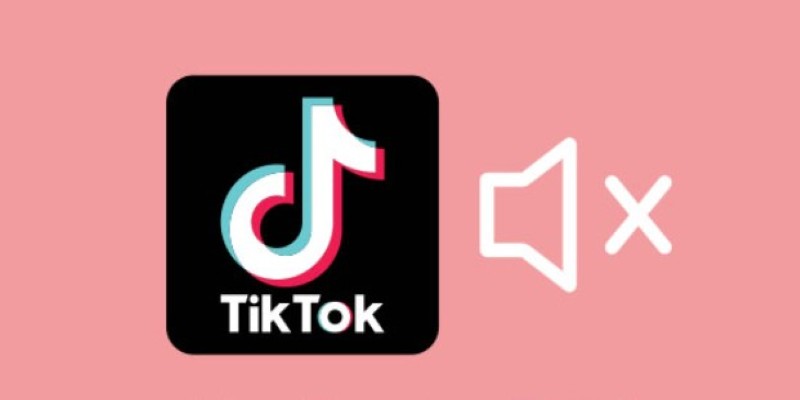
InShot Review: The Go-To Video Editor for Quick, Polished Social Content

Know More about the Pinnacle Studio: Video Editor on Windows to Download

YouCut App Review: Features, Pros, Cons and Pricing

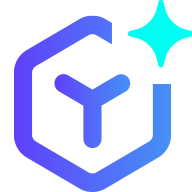 novityinfo
novityinfo