Magisto: The Simplified Approach to Video Editing for Quick and Effective Content
Advertisement
When it comes to editing videos on your phone, Magisto finds its way into a lot of conversations. It’s the kind of app that wants to simplify things—select your footage, pick a style, add music, and let it do the rest. For someone who doesn’t have time to sit through frame-by-frame editing or get lost in layers, it sounds like a pretty solid deal. But before you decide if it fits your needs, it’s worth understanding what exactly this app brings to the table—and what it doesn’t.
What Is Magisto, and Who’s It For?

Magisto is designed for folks who want decent-looking videos without investing hours into learning complicated software. You won’t find a cluttered interface or technical terms that send you to Google. Instead, it leans on automation. You upload your clips or photos, choose a theme (like "soothing," "impactful," or "fun"), add a song, and let the app create a short video.
It’s ideal if you’re putting together birthday recaps, pet highlights, travel reels, or simple promo content. You get results without much input, which is a plus if you’re just trying to make something presentable—fast. But if you like having control over every frame, this may not be your favorite cup of tea.
Features That Matter (And Some That Don’t)
Themes and Styles That Do the Heavy Lifting
Once your content is uploaded, you pick a video editing style. These aren’t filters in the traditional sense—they change how the footage is cut, how transitions are handled, what kind of pacing your video has, and even what visual effects are added. Think of it as setting the mood with one tap.
Some themes are more polished than others. “Action” tends to work well for sports clips or anything with movement. “Sentimental” adds soft fades and slower transitions—better for emotional highlights. The downside? You can’t tweak every detail of the theme. You get what the style dictates. It works, but don’t expect much room for creativity here.
Music Options That Hit the Right Notes
Music can make or break a video, and Magisto knows that. It has a built-in music library with licensed tracks organized into different styles. So, if your video needs to feel inspirational, upbeat, or relaxed, you’ll find tracks to match.
You can also upload your own music if you have the right to use it. That's a solid feature for people building brand videos or for folks who already have a track in mind. Just know that the music will auto-adjust to the length of the video, and again, you won't get to tweak how the beat aligns with your visuals. It's all automated.
Smart Editing, for Better or Worse
Magisto’s selling point is its smart editing tool, which analyzes the uploaded media and selects what it considers “key moments.” That’s a helpful shortcut, especially if your clip is long and you only want the highlights. The app’s AI picks shots based on movement, face detection, and scene changes.
But here's where it can go sideways. Sometimes, it picks strange frames, skips over what you thought was the best part, or includes awkward transitions. You can swap out clips or redo the edit, but you'll be working within the same limited setup. In short, smart editing is helpful but not flawless.
Business Tools for the Social Crowd
If you’re running a small business or handling social media content, Magisto has a “Business” version that adds branding options like logo insertion, custom outros, and longer export times. This version also throws in stock footage and advanced analytics.
What’s helpful here is that you can create quick promotional videos or ads without hiring a video editor. The business version leans into convenience. You’re not building cinematic content, but you’re getting clean, branded videos that work well for Instagram, Facebook, or email campaigns.
Pricing: Is It Worth Paying For?
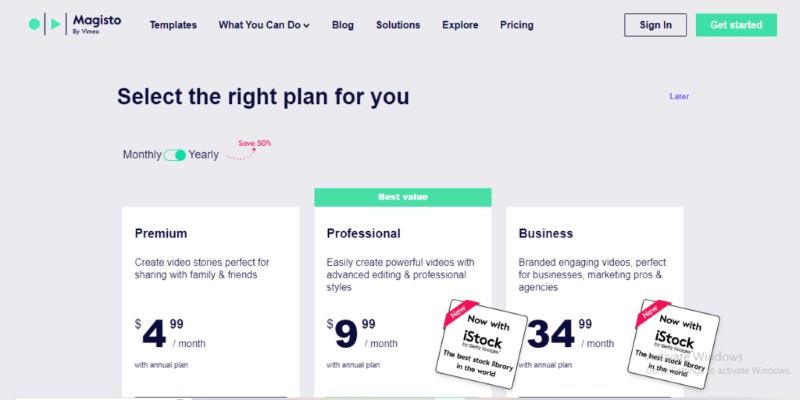
Magisto comes with three tiers: Basic (free), Premium, and Business. The free version is more of a test run. You can't download videos, you're stuck with Magisto branding, and you get access to fewer themes and shorter video lengths. It's good to try, but it's not usable for anything beyond casual clips.
The Premium plan removes the branding, gives you longer export lengths, and adds access to more styles. It’s best for personal use. Business is where the branding features, marketing-focused templates, and stock libraries open up.
If you're just looking to make a birthday montage, the free or Premium tier works fine. But if you're creating for work or need polished content regularly, the Business version may save you time and effort. Just don't expect Hollywood-quality customization at any level—Magisto isn't built for that.
What Using It Actually Feels Like
One of Magisto’s stronger points is how little effort it takes to finish a video. You could upload a dozen clips, tap through the style and music picker, and have something shareable in under 10 minutes. And the results, more often than not, look better than you'd expect from an app doing the work on your behalf.
Where it can get frustrating is the lack of control. Want to trim just one second from a clip? Want to move a clip from the middle to the start? You’ll likely need to re-upload and re-select.
Final Thoughts
Magisto is one of those apps that knows its lane. It’s not pretending to be a pro editing tool. It’s not trying to replace Final Cut or Premiere. Instead, it delivers fast, visually clean videos that are good enough for social sharing, event recaps, or small business promos. That’s where it shines.
If you value control over speed, this app might leave you wanting more. But if you just want something quick and decent-looking, especially when you’re short on time or editing skills, Magisto might be just right. Keep your expectations aligned with what it offers—and it’ll probably do exactly what you need it to.
On this page
What Is Magisto, and Who’s It For? Features That Matter (And Some That Don’t) Themes and Styles That Do the Heavy Lifting Music Options That Hit the Right Notes Smart Editing, for Better or Worse Business Tools for the Social Crowd Pricing: Is It Worth Paying For? What Using It Actually Feels Like Final ThoughtsAdvertisement
Related Articles

Google Calendar Appointment Scheduling: Step-by-Step Guide

Step-by-Step Guide to Viewing and Saving Fortnite Replays

VITA App: A Clean, Capable Video Editor for Quick and Stylish Content

CyberLink ActionDirector: A No-Nonsense Video Editor That Keeps Things Moving

How to Reverse a Video on Snapchat Using the Built-In Filter

How to Easily Create Smooth Slow-Motion Videos in Adobe Premiere

VN Video Editor: Effortless Mobile Editing with Advanced Features

WeVideo: A Browser-Based Video Editor That Actually Makes Life Easier

FilmoraGo Mobile Video Editor: Fast, Friendly, and Surprisingly Capable
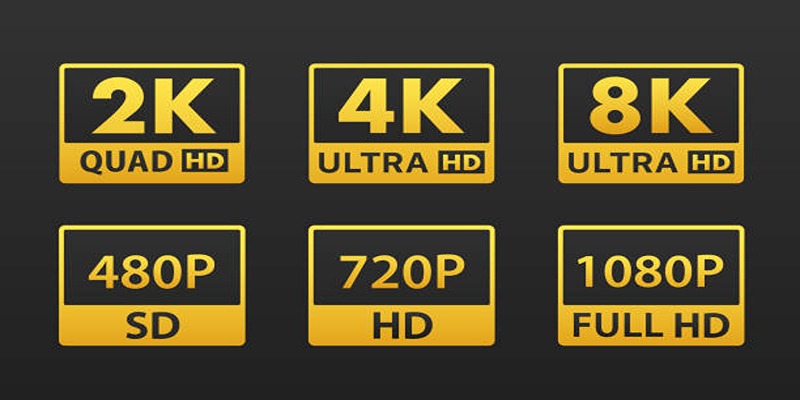
4K UHD vs 1080p Resolution What You Need to Know

Know More about the Pinnacle Studio: Video Editor on Windows to Download

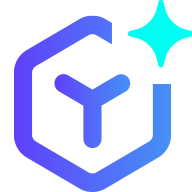 novityinfo
novityinfo