VITA App: A Clean, Capable Video Editor for Quick and Stylish Content
Advertisement
Most of us download apps in a rush—either someone mentioned it or we saw a catchy video online. But every once in a while, it helps to pause and look at what the app actually does before it takes up space on your phone. That's exactly the case with VITA. On the surface, it's a video editing app, but that description doesn't do it justice. There's more going on behind that purple-and-white logo than you'd expect.
If you're curious about whether VITA is worth the download or wondering if it will fit the kind of content you want to make, this will help you get a clearer idea. Let's break down what the app offers, what kind of editing tools are inside, who it's for, and what to expect once you open it for the first time.
So, What Exactly Is VITA?

VITA is a mobile video editing app that puts a range of tools into a clean and beginner-friendly layout. You can crop, trim, and arrange clips—but you can also add stylish templates, transitions, text, background music, and even animated effects with just a few taps. It’s made with social media creators in mind, especially those who want to edit on the go without learning complicated software.
You won’t need a high-powered computer or years of editing knowledge. In fact, the app is often compared to desktop tools because of how much it can do, but all from your phone.
The app is free, with most of its features available without needing to pay anything upfront. There are optional in-app purchases for additional tools or to remove watermarks, but you can do a lot without spending a dime.
What You Can Do With VITA (Without Getting Overwhelmed)
There are plenty of video editing apps floating around, but VITA keeps its interface simple enough that even a first-time user can start editing immediately. Here’s what you’ll find inside:
Templates for Quick Edits
If you’re looking to make a trendy video but aren’t sure where to begin, templates are your best bet. VITA offers a variety of pre-made formats based on current social media styles. You just drop your clips in and let the app handle transitions, text placement, and timing. Perfect for users who want to share something quickly without building it from scratch.
Text and Captions
Adding text on VITA isn’t just a basic tool. You get access to animated text, stylish fonts, and preset styles that help your captions stand out. Whether you’re making a tutorial, vlog, or a short meme clip, this tool makes your message clear without taking hours to format.
Filters, Effects, and Color Tools
VITA comes with an extensive list of filters and effects. These go beyond just changing colors—they include light leaks, zoom-ins, slow motion, and even glitch-style overlays. For those who care about tone and visual style, this is where VITA starts to feel like a more professional tool.
Music and Sound
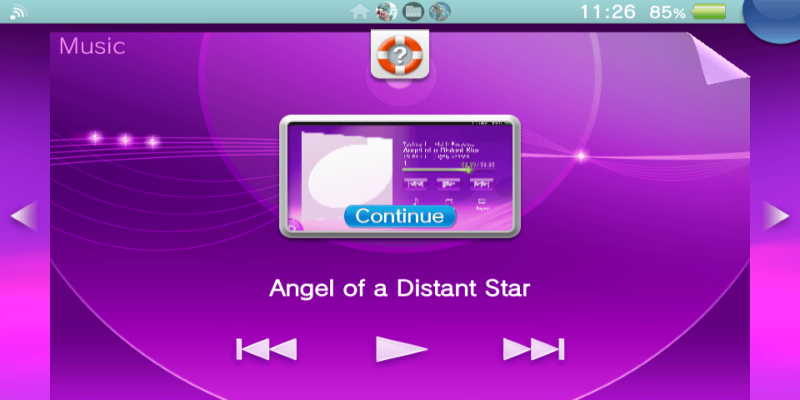
You can add soundtracks from the built-in library, import your own audio, or even use voiceovers. Timing music to transitions is pretty smooth, and the app's beat-matching feature helps you sync effects to your audio. This is especially helpful if you're posting to platforms like Instagram Reels, YouTube Shorts, or TikTok, where timing matters.
Who Is VITA Best Suited For?
VITA isn’t trying to be everything for everyone. It’s mainly designed for:
Social media creators: If you're making content for TikTok, Instagram, or YouTube, this app gives you quick tools to stay on trend.
Small businesses or freelancers: You can use it to create promotional videos, product teasers, or simple ads without hiring an editor.
Vloggers and casual content makers: Those sharing day-in-the-life videos, travel montages, or how-to clips will find the app useful.
Students or hobbyists: If you're creating videos for school, a side project, or just for fun, the app keeps the process light and accessible.
It’s not built for full-length films or deep technical editing. But if your focus is short-form content or engaging clips with a creative flair, you’re in the right place.
What to Expect After Downloading
Once you download VITA, the interface is simple and guided. The homepage gives you options to start a new project, explore templates, or browse recent edits. You don’t need to create an account right away unless you want to save projects in the cloud or use premium content.
Here is a quick rundown of how the editing process works:
- Select video clips or photos from your gallery.
- Trim and reorder them as needed.
- Add effects, transitions, and text with just a few taps.
- Preview your video before exporting.
- Export in high quality with the option to adjust resolution and frame rate.
If you’re working with a short attention span (which, let’s be honest, most of us are), the learning curve is pretty gentle. Tutorials and pop-ups show you where things are without getting in the way. Even the advanced tools feel straightforward once you’ve tried them once or twice.
The export process is also clean—no spammy ads or confusing file types. Your final video is saved directly to your phone and ready to post.
Final Thought
Downloading VITA without knowing what it does is like grabbing a tool without checking if it fits the job. But now that you have a better idea, you can decide if it's what you need—or skip it and keep your phone memory-free for something else.
If your goal is to create clean, sharp, short-form content without needing editing experience or pricey software, VITA is worth a look. It takes the usual editing clutter and trims it down to just what’s useful. Think of it as a pocket-sized editor that doesn’t slow you down. Nothing more, nothing less.
Advertisement
Related Articles

Mastering Sound Editing and Delaying Music on TikTok

YouCut App Review: Features, Pros, Cons and Pricing

Funimate: The Video Editor That Turns Effects into Play

Know More about the Pinnacle Studio: Video Editor on Windows to Download
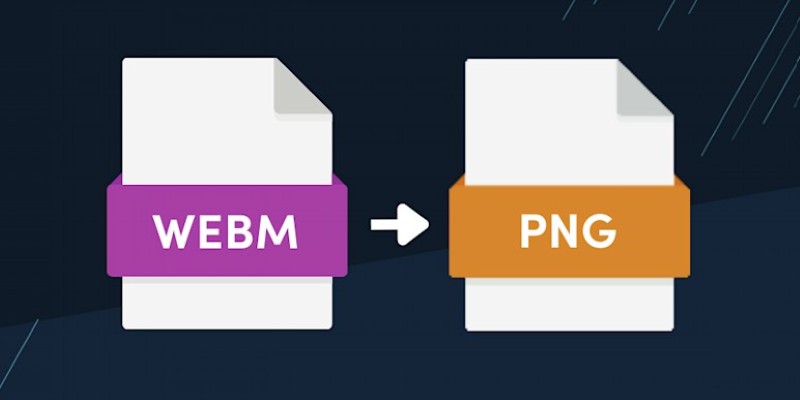
How to Convert WebM to PNG Online Without Installing Any Software

VN Video Editor: Effortless Mobile Editing with Advanced Features

How to Easily Create Smooth Slow-Motion Videos in Adobe Premiere
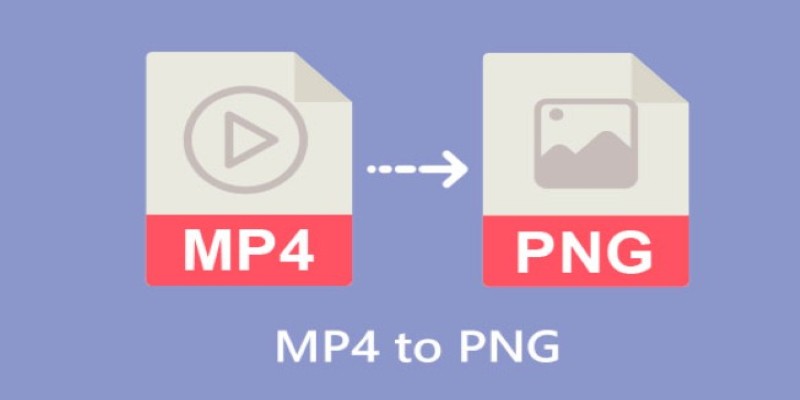
CapCut: The No-Nonsense Video Editor That Speeds Up Your Content Game

How to Reverse a Video on Snapchat Using the Built-In Filter

How to Fix Audio Delay in VLC Player

Apple Clips Review: A Simple and Fun Way to Create Expressive Videos

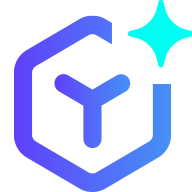 novityinfo
novityinfo