Apple Clips Review: A Simple and Fun Way to Create Expressive Videos
Advertisement
Apple has a long history of designing tools that look simple but quietly handle more than you expect. Apple Clips is a good example of that. It’s not trying to compete with professional editing software, and it doesn’t pretend to be your all-in-one production suite. It knows what it is: a quick, clean way to create short, expressive videos with personality. If you’ve been on the fence about giving it a try, this review should help you decide whether it fits what you need. Let's begin exploring!
What is Apple Clips, Really?
Clips is Apple’s free video creation app designed mainly for iPhone and iPad users. You can record straight in the app or bring in existing clips, then add things like text overlays, stickers, filters, soundtracks, and voice narration. It doesn’t try to do everything, which is a good thing. Instead, it focuses on making short-form videos that are easy to edit and fun to share.
When you first open the app, it’s immediately obvious who it’s made for. The interface feels approachable, with oversized buttons and a layout that doesn’t overwhelm you. It works well for anyone who wants to put together a video on the go—whether that’s to share a moment with friends or to post something more polished online.
Features That Actually Matter
Live Titles Are the Standout
One of the features that really sets Clips apart is Live Titles. You speak while recording, and the app converts your words into real-time captions that appear on-screen. And it does this with surprising accuracy. You can pick from different styles, move the text around, and even fix it if it mishears a word or two. If you’re making videos for people who scroll with the sound off (which is most people these days), Live Titles make a real difference.
Smart Filters, Not Gimmicks
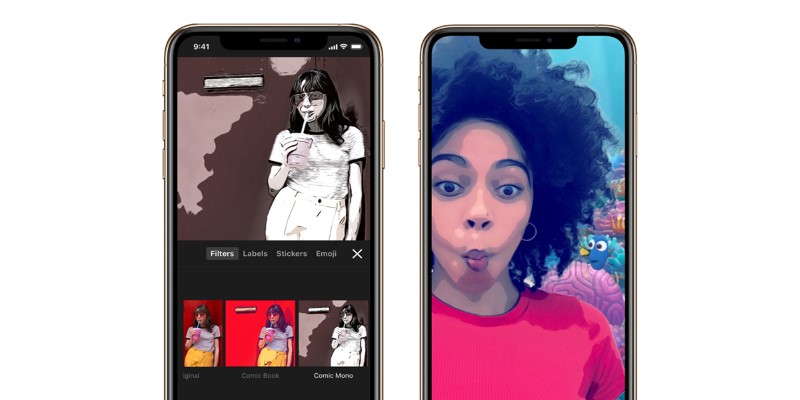
You’ve probably seen enough filters to last a lifetime, but Clips handles them differently. They’re not overdone. Most are subtle—like giving your footage a slight comic book look or softening the colors to create a dreamy vibe. It’s more about tone than flash. You won’t get Instagram-style overload here, and that’s a relief.
Music That Fits Automatically
Another small but helpful detail: the music. You can choose from a built-in library, and the app automatically matches the audio to your clip length. No dragging or trimming. The transitions are smooth, and the volume levels feel balanced without having to tweak anything. Of course, you can still adjust things if you want more control.
Clean Timeline Editing
Even if you’ve never used editing software, you’ll figure out Clips in a few minutes. The timeline is simple and visual. Each clip sits in a row, and you can move, trim, or delete with a couple of taps. There’s no learning curve. If you’re used to something more advanced, you’ll notice the limits, but that’s not a dealbreaker here.
Things to Like—and a Few You Might Not
What Works Well
Speed: You can make a polished video in under five minutes if you want to. That’s rare.
Accessibility: It’s clear the app was made with different age groups and skill levels in mind.
Sharing: You can export straight to messages, mail, and Instagram or save it to your Photos. No fuss.
Voice Control: This isn’t just a feature—it’s the core of what makes Clips stand out from other apps in its category.
Where It Falls Short
No Landscape Mode: Everything is in portrait orientation. That’s fine for social media but limiting for other uses.
iOS-Only: Android users don’t have access, and there’s no desktop version either. It’s strictly a mobile tool for Apple users.
Limited Customization: You can't change frame rate or aspect ratio or dig into deeper editing controls. That won't matter to most users, but it could frustrate some.
Storage Use: Videos saved through Clips can take up more space than you’d expect, especially if you’re working with high-resolution clips. Worth keeping an eye on if your device is short on storage.
Who Will Actually Enjoy Using Apple Clips?

Clips are clearly designed for people who like to document life but don't want to spend hours editing. That could be parents capturing weekend moments, students making quick school projects, small business owners creating short social posts, or just about anyone who wants a fast way to make something personal.
If you’ve used TikTok or Instagram Reels, you’ll feel at home with the basic idea. But Clips isn’t trying to be either of those. It’s more of a creative tool than a social feed. You don’t scroll other people’s videos—you just make your own.
It’s also good for anyone who’s not too interested in learning the ins and outs of professional apps. With Clips, there’s no pressure to be “good at editing.” You can try something, change your mind, redo it, and still have fun in the process.
Final Thoughts
Apple Clips is one of those tools that is often overlooked, even by people who already have it installed. But once you try it, you start to see how it fits in. It's not trying to do too much—and that's its strength. It's simple without being dull, creative without being overwhelming.
The app won’t replace Final Cut Pro or Adobe Premiere, but that’s never been the goal. If you need a reliable, no-stress way to make expressive short videos from your phone, Clips delivers. And since it’s free, there’s really no reason not to give it a try—unless you’re using an Android phone, in which case, you’re out of luck.
For anyone else, it’s worth opening and exploring. You might end up using it more often than you expected.
On this page
What is Apple Clips, Really? Features That Actually Matter Live Titles Are the Standout Smart Filters, Not Gimmicks Music That Fits Automatically Clean Timeline Editing Things to Like—and a Few You Might Not What Works Well Where It Falls Short Who Will Actually Enjoy Using Apple Clips? Final ThoughtsAdvertisement
Related Articles

A Beginner’s Guide to Microsoft Copilot and How to Use It
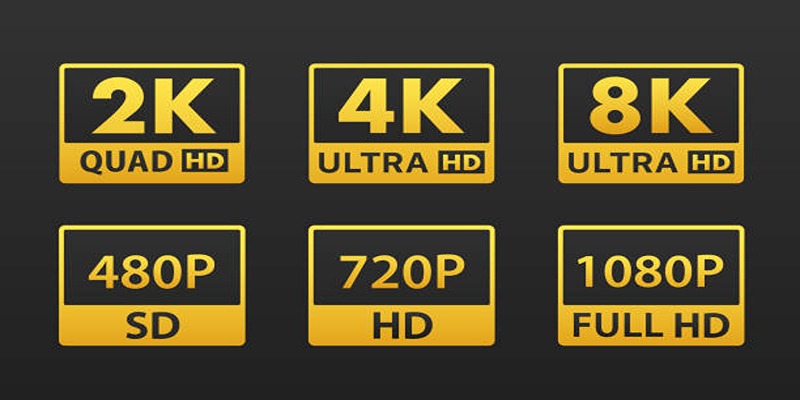
4K UHD vs 1080p Resolution What You Need to Know

11 Best CR2 to JPG Converters You Can Use Right Now

YouCut App Review: Features, Pros, Cons and Pricing

VITA App: A Clean, Capable Video Editor for Quick and Stylish Content

How to Make a Smooth 3D Effect for TikTok: Step-by-Step Guide

Step-by-Step Guide to Viewing and Saving Fortnite Replays

How to Fix Audio Delay in VLC Player

Funimate: The Video Editor That Turns Effects into Play

Mastering Sound Editing and Delaying Music on TikTok
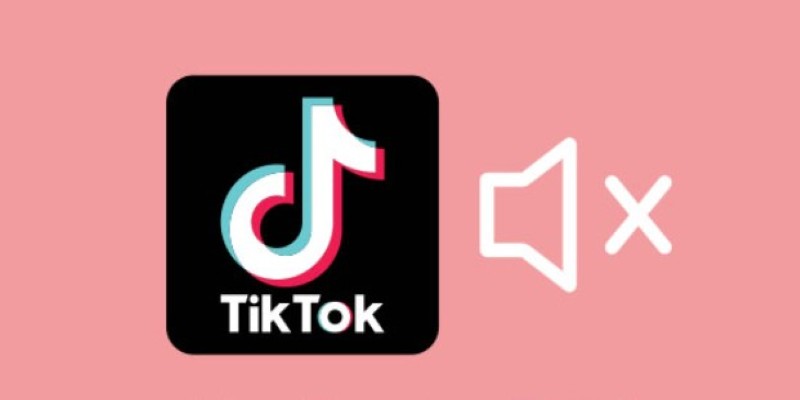
InShot Review: The Go-To Video Editor for Quick, Polished Social Content

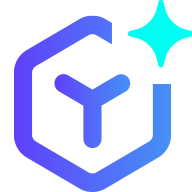 novityinfo
novityinfo