FilmoraGo Mobile Video Editor: Fast, Friendly, and Surprisingly Capable
Advertisement
If you've ever tried editing a video on your phone, you know the feeling—tap here, drag that, add text, trim again, and suddenly you're five steps deep just trying to make a 30-second clip look right. That's where FilmoraGo enters the picture. It's been quietly improving with every update, keeping things streamlined without stripping away creative tools. You won't need a tutorial just to get started. It's designed for people who want to get editing right away without sorting through clutter. Let's take a closer look at what makes it worth your attention—and your storage.
What You Get Right Out of the Box

The moment you open FilmoraGo, there’s a certain ease to it. You’re not bombarded with ads or endless menus. Just a clear “New Project” button staring right at you. From there, it’s a straightforward path: select your clips, and the app drops them into the timeline with zero fuss.
Editing Basics
You’ve got your usual trimming, splitting, and rotating tools—these work smoothly without lag, even on mid-range devices. Drag-and-drop actions are responsive, and there’s a scrub bar that helps fine-tune cuts. There’s also the ability to crop, adjust speed, reverse clips, or loop them—all useful, especially for short-form content.
Text and Titles
There are text styles that don’t look like they were pulled from a 2005 PowerPoint template. You get clean options, animated intros, and decent font choices. It’s not endless, but it covers most of what people actually use. Customizing them is simple, too: tap, edit, done.
Transitions and Effects
Here’s where things get a little more playful. You’ve got a good batch of transitions that feel modern—none of that cheesy swirl-and-fade stuff unless you want it. The effects library ranges from retro filters to subtle overlays, and while not massive, it’s more than enough for creating content that doesn’t feel cookie-cutter.
Where FilmoraGo Starts to Flex
Once you get past the basic tools, FilmoraGo shows off some features that punch above its weight. These aren’t gimmicky add-ons—they’re actually useful and can give your edits that polished look.
Multi-layer Support
This is where FilmoraGo steps beyond beginner apps. You can add multiple layers of video, audio, text, and stickers. It’s not full desktop-style layering, but for a phone editor, it handles this really well. You can line up elements without it turning into a guessing game.
Keyframe Animation
A bit of a surprise in a mobile app, but FilmoraGo lets you add keyframes. This means you can create movement—like slowly zooming into an image or sliding text across the screen. It's subtle, but it adds a dynamic touch that can make even simple edits feel intentional.
Audio Options
You’re not stuck with just trimming background music. The app includes a decent sound effects library and lets you adjust volume points along the timeline. Voiceovers are easy to record directly, and there’s audio ducking so you can make music dip during speaking parts. For creators doing explainer videos or reels with narration, this matters.
Built-in Templates
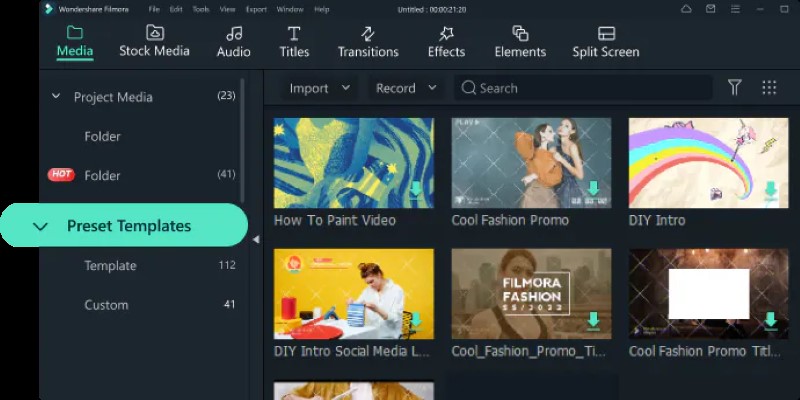
If you're someone who wants to get content out quickly, templates are your friend. FilmoraGo offers themed templates where you just drop in your clips, and everything else—transitions, music, titles—is pre-applied. These are especially useful for social posts or event recaps when you don't want to spend hours finessing.
A Few Things That Could Be Better
As solid as the app is, there are some trade-offs. It’s not that these are deal-breakers, but they’re things you’ll probably notice once you start using it regularly.
Watermarks on the Free Version
This one’s common across most video editors, but it’s still worth pointing out. If you’re using the free version, your exported video comes with a watermark. Removing it requires a subscription. The watermark itself isn’t huge or distracting, but if you’re putting content out professionally, it’s something you’ll need to factor in.
Export Limitations
Video quality tops out at 1080p unless you go premium. While that’s fine for most social platforms, if you're aiming for higher resolution, you’ll hit a wall. Also, rendering can be a bit slow for longer videos, especially on older phones.
Limited Customization for Effects
While the built-in effects look good, they're mostly fixed. You can't tweak much beyond opacity and blend mode. So, if you're someone who likes to customize every layer of your effect stack, FilmoraGo might feel a little closed off in that department.
Interface on Smaller Screens
Phones with smaller displays might feel cramped when trying to manage multiple layers or longer timelines. While the app handles screen space well, it’s still a phone, and that means you’ll occasionally tap the wrong thing or wish you had more room to see everything.
Who FilmoraGo Is Best For
FilmoraGo fits best with creators who need efficiency without sacrificing too much control. It's great for people managing content on the fly—like small business owners, vloggers, or anyone building short-form platforms. If you're regularly sharing clips that need polish but not full-blown production, this app meets that middle ground. It's quick but not throwaway. Those who want timeline precision, solid audio control, and reliable export options without jumping to a desktop will feel right at home. If you're aiming for cinematic post-production, though, it may not be the final stop in your workflow.
Final Thoughts
FilmoraGo holds its own between entry-level apps and more serious mobile editors. It skips the clutter and focuses on usability, giving users a reliable toolset for fast-paced content creation. It handles daily editing tasks with ease and doesn't overwhelm new users with technical barriers. While the full experience sits behind a subscription, the free version still lets you explore the core features comfortably. It’s not designed for ultra-high-end work—but for creators who value speed, consistency, and portability, it makes a smart addition to your video toolkit.
On this page
What You Get Right Out of the Box Editing Basics Text and Titles Transitions and Effects Where FilmoraGo Starts to Flex Multi-layer Support Keyframe Animation Audio Options Built-in Templates A Few Things That Could Be Better Watermarks on the Free Version Export Limitations Limited Customization for Effects Interface on Smaller Screens Who FilmoraGo Is Best For Final ThoughtsAdvertisement
Related Articles

A Beginner’s Guide to Microsoft Copilot and How to Use It

How to Easily Create Smooth Slow-Motion Videos in Adobe Premiere
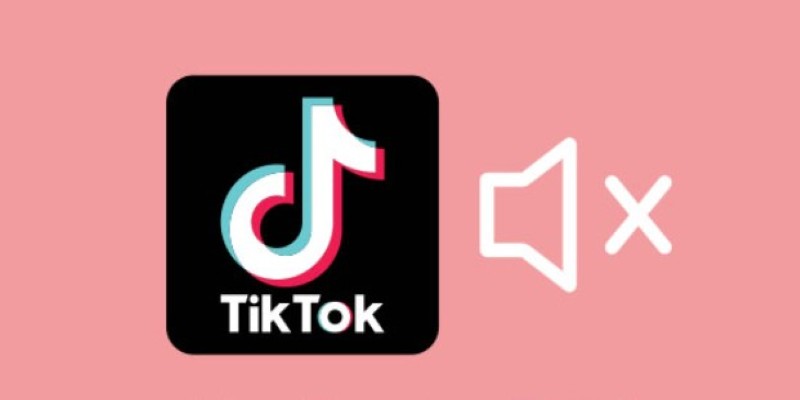
InShot Review: The Go-To Video Editor for Quick, Polished Social Content

How to Reverse a Video on Snapchat Using the Built-In Filter

How to Streamline Your Life with a Second Brain Template in Notion?
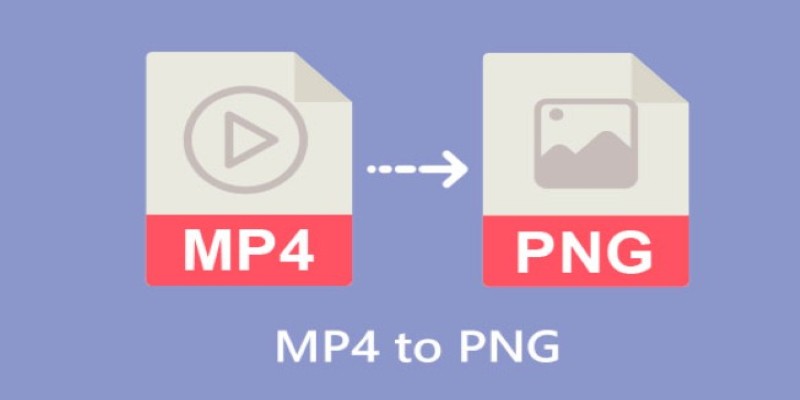
CapCut: The No-Nonsense Video Editor That Speeds Up Your Content Game

Funimate: The Video Editor That Turns Effects into Play
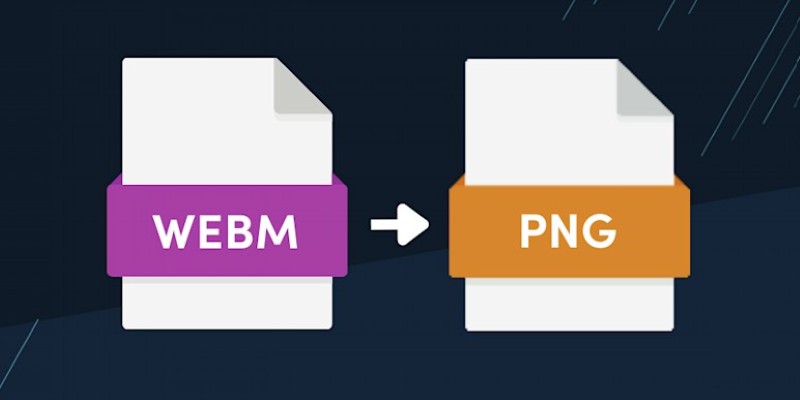
How to Convert WebM to PNG Online Without Installing Any Software

How to Make a Smooth 3D Effect for TikTok: Step-by-Step Guide

GoPro Quik: Streamlined Editing for When You’re in a Hurry

VN Video Editor: Effortless Mobile Editing with Advanced Features

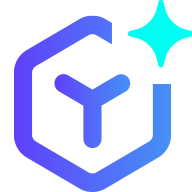 novityinfo
novityinfo